PRINTING SPECIFICATIONS

File Types:
Preferred formats: PDF (versions 1.2, 1.3, 1.4, 1.6)
Acceptable: TIFF, JPG. Please do not send INDD, AI, PS, EPS files, etc.

Requirements:
- Make sure the images have a resolution of 300 dpi, and bitmaps are flattened.
- Use vectors for small objects, texts, and spots for best quality.
- Convert all text to outlines.
- Apply overprint for black text and black paths.
- Bleed: At least 3 mm on all sides (5 mm for vinyl covers/inserts).
- Safe Area: Keep important elements at least 3 mm from the edge.
- Fill the central holes on vinyl and CD/DVD labels with graphics.
- The graphics should be centred and in a 1:1 scale.
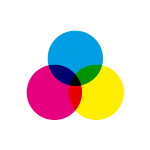
Colour:
- Graphics: Save in CMYK (or Pantone) with the ISO Fogra39 profile.
- Black and white print: Save in grayscale.
- Black barcodes/QR codes and text:
They must be 100% black, with no CMY components.
Ink Coverage:
- 320% for coated paper
- 250% for uncoated paper
- Include all Pantone colour details in the design file.
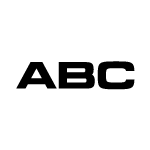
Fonts & Lines:
- Black fonts should have a minimum of 6.5 pts for positive printing, 7 pts for full-colour, 8 pts for negative printing.
- Lines should be at least 0.2 mm thick, and 0.3 mm for negative printing.

Booklets:
- Prefer single-page layouts instead of printing impositions.
- For saddle-stitched booklets, avoid designing elements that cross over between pages due to a 1 mm binding tolerance.
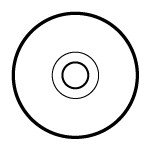
CD & DVD Labels:
- Silkscreen (110 lpi): A maximum of 4 Pantone colours or CMYK plus a white base.
- Best print quality is achieved with 100% saturation.
- For tonal gradients, use saturation levels in the range of 15-85%.
Offset (175 lpi): - A maximum of 5 colours (CMYK plus 1 Pantone) plus a white base.
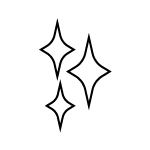
Special Effects:
- Pantone metallic colours: Cannot be used on labels.
Additional colours and varnish:
- Prepare as separate vectors with overprint attributes in separate files.
- Minimum width for spot varnish: 0.5 mm (1 mm for negative).
Minimum width for embossing: 2 mm - Minimum width for hot stamping: 0.3 mm, with a 0.4 mm space between lines.
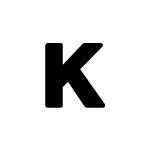
Deep Black for Graphics:
- Coated paper: C70 M60 Y60 K100
- Uncoated paper: C50 M40 Y40 K100
- CD/DVD prints: C60 M50 Y40 K100
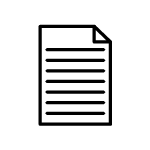
File Organization:
- Save each component (such as inserts, booklets) in separate files.
- Do not include any non-printing information on the graphic (specifications, die-cuts, folding lines, dimensions).

File Submission:
- Please submit your files via FTP server, Google Drive, WeTransfer, or Dropbox.
FTP Account:
Host: ftp2.x-disc.pl
Username: ftp-****
Password: *************
Each user gets an individual FTP account.
Upload speed – max. 80 Mbit/sec
Access available 24/7.
Note: Files are automatically deleted from the FTP server after 30 days.

Proofs:
- After checking the files, our DTP department will prepare low-resolution previews for your approval.
- Please provide feedback and corrections after reviewing the previews.
- For CMYK printing, we recommend ordering a colour proof (we use GMG Proofing with an Epson P5000).
If you do not choose the “Proofing” option, slight colour deviations may occur.

File Naming:
- Name your file with the die-cut number used.
- Following these guidelines will help ensure that your project is exactly as you expect!